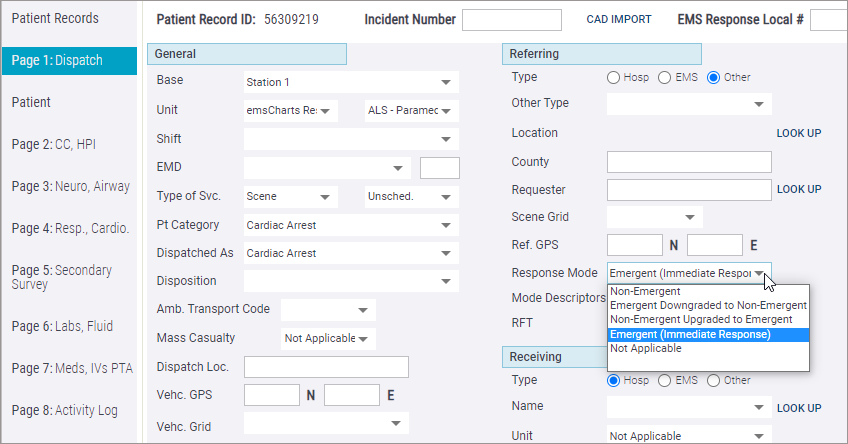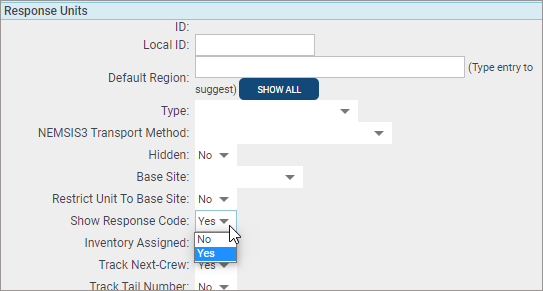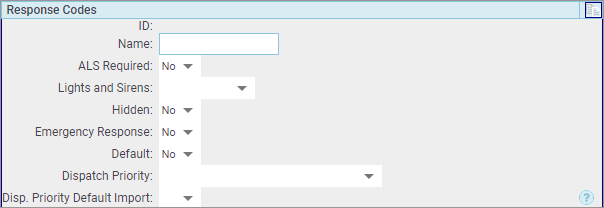To get to the Dispatch Priority (Response Codes) code table, click Configuration on the left navigation pane and then click the Code Tables tab. Start typing 'Response' and select 'Response Codes' from the list.
How are response codes used?
When the response code (dispatch priority) is set on the PCR (by the crew or on import), the mode drives settings in the PCR to match the code. For example, if the code is set to NEMSIS3 Dispatch Priority 1, the mode to referring would be set to lights and sirens and other parts of the PCR would reflect a critical response.
Once set, the response code drives the billing process, by running the PCR through the Centers for Medicare & Medicaid Services (CMS) algorithm and recommends how a call should be billed. This recommendation is presented in the Chart Summary and the exported NEMSIS file.
You can turn on/off the display of the Response Code in PCRs for each unit by changing the setting on the Units code table.
There are a couple of things to note as you configure a response code:
- Hidden: Removes this response code from the pick list.
- Default: Automatically sets this response code in the 'Response Mode' field to this response.
- Dispatch priority default import: If set to 'Yes', automatically sets this dispatch priority as default when using NEMSIS v3 imports (not exports).